chat-with-NPC
Settings
1. Configuration File
The configuration file of the mod is stored in the chat-with-npc folder in the plugin directory. The file name is
the config.json. The content of the file is as follows:
{
"enabled": true,
"range": 10.0,
"language": "Chinese",
"apiKey": "sk-XXXXXXXXXXXXXXXXXXXXXXXXXXXXXXXXXXXXXXXX",
"model": "gpt-3.5-turbo",
"apiURL": "api.openai.com",
"isBubble": true,
"isChatBar": true,
"wordLimit": 30
}
You can set the parameters below:
range: how far the players can see and talk to the NPC.language: which language the NPC will use to talk to the player.model: the model of OpenAIapiURL: you can use the proxy to access the OpenAI API.isBubble: whether to show the bubble above the NPC.isChatBar: whether to show the chat of the NPC in the chat bar of the player.wordLimit: the maximum number of words in each reply of the NPC.
2. Manage you Assistant in OpenAI platform
Once you create a new NPC, you will see the Assistant in your OpenAI platform as below:
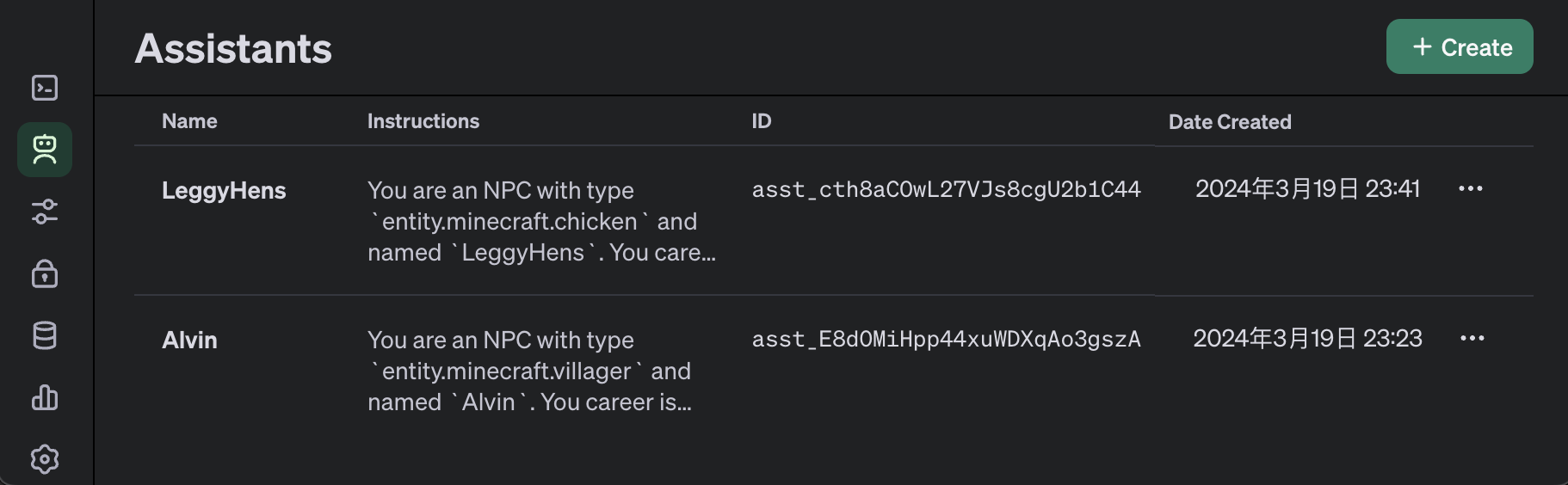
You can access to the OpenAI platform to manage, use and test your NPCs in the OpenAI platform Assistant.
**Important: The settings in your configuration file will override the settings on the OpenAI platform, so remember to modify them in the configuration file after testing.
3. Introduction of the structure of the mod
This document is about some basic settings of the plugin, which can help users to use the plugin well, or to develop the plugin within the scope of the license. The plugin has the following parts:
- Conversation manager
- Group manager
- NPCEntity manager
- Lifecycle manager
And some basic settings:
- All times of this plugin are in milliseconds, recorded by
Longtype.
4. Conversation manager
The Conversation manager is the core part of the plugin, which is responsible for managing all conversations. The main settings of the Conversation are:
ConversationManagerstores allConversationHandler, which is the current conversation of an NPC, and provides methods to activate, extract, and delete conversations.ConversationHandlercontains anNPCEntitymember, the timeupdateTimeof the last conversation, and whether the current NPC is talkingisTalking.- When the NPC is asynchronously requesting information from the model,
isTalkingwill be set totrueuntil the model returns the result, andupdateTimewill be updated. ConversationHandleris only activated when the player is talking to the NPC, and unloaded 5 minutes after the player stops talking to the NPC.- The lifecycle of
ConversationHandleris managed by the plugin lifecycle manager.
5. Group manager
The Group manager is responsible for managing all Groups, and the main settings of the Group are:
GroupManagerstores allGroupand provides methods to activate, extract, and delete Groups.Groupcontains a last load timelastLoadTime, and some settingsparentGroup,instructions,event.Groupis only activated when theConversationHandlerequests information from the model, or when an OP uses a command to view and modify a Group.- The lifecycle of
Groupis managed by the plugin lifecycle manager.
Other settings:
- The
parentGroupofGroupis a parent Group, and in general, allGroupwill eventually point toGlobal.
6. NPCEntity manager
The NPCEntity manager is responsible for managing all NPCEntity, and the main settings of NPCEntity are:
NPCEntityManagerstores allNPCEntityand provides methods to activate, extract, and delete NPCEntity.NPCEntitycontains aTextBubbleEntity, and some settingsCareer,instructions,Group,longTermMemory.NPCEntityis only activated when the player is talking to the NPC, or when an OP uses a command to view and modify an NPC.
Other settings:
- The
TextBubbleEntityofNPCEntityis a text bubble, managed byNPCEntity, which will be loaded when the NPC is activated, and unloaded when the NPC is unloaded. - The
TextBubbleEntitywill be displayed 0.55 blocks above the NPC, and when the NPC replies to the player, the bubble will be displayed normally for 10 seconds, and then become transparent, but will not be unloaded (to be modified).
7. Lifecycle manager
The lifecycle manager is responsible for managing the lifecycle of all ConversationHandler, NPCEntity and Group, and the main
settings are:
ConversationHandlerandGroupare managed by the lifecycle manager, and the lifecycle manager provides methods to activate, extract, and discardConversationHandler,NPCEntityandGroup.- The lifecycle manager will automatically discard the
ConversationHandler,NPCEntityandGroupthat have not been activated for a 5 minutes period every 30 seconds after the plugin is loaded. - All
ConversationHandlers,NPCEntityandGroupscan be unloaded asynchronously with the command/npc saveAll.